I am new at writing posts that are instructional in nature, so I hope that you can forgive me for going back and making corrections and additions as I find them. I also hope that these posts are helpful, and if so, please don’t hesitate to let me know or share them with your friends!
I received an email this afternoon asking about my post about using high resolution images in a Tumblr photo post. They had included the {PhotoURL-HighRes} tag in their theme, but still the photos weren’t high resolution.
Tumblr has added an extra (confusing) step to having high-res photos on your blog. To include high-res photos on your blog:
- Go to the Customize screen for your blog.
- Select the “Advanced” menu.
- Select “Enable high-res photos.”
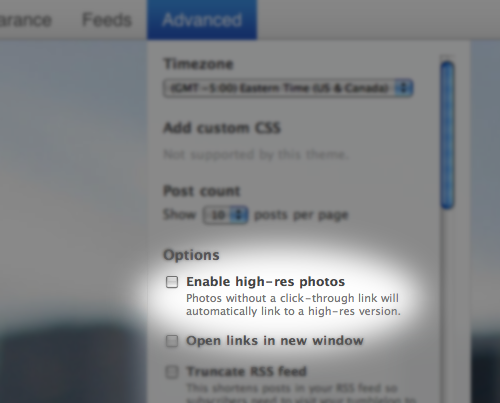
From what I’ve read, any high-res photo you have uploaded since October 2008 has still been stored on Tumblr’s servers, so this step really just allows your theme access to those photos. However, if I’m wrong you will need to re-upload all of the photos so that Tumblr has a high-res version on their site.
Again, any questions or comments are always welcome!
※ Permalink for “High-Res Images in Tumblr: Addendum” published on date_to_rfc822